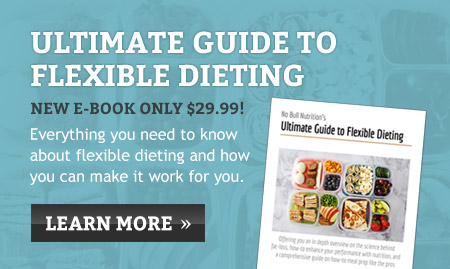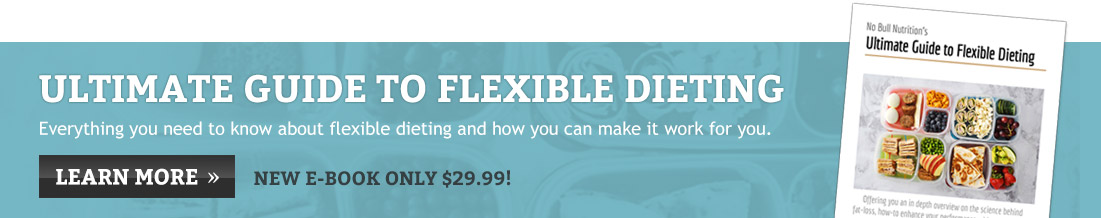My Fitness Pal: Tips and Tricks Part IV
Hey guys! We are at part IV of the myfitnesspal tips and tricks blog series. To refresh your memory, so far we have discussed the barcode tool, the green check mark, and the weight progress tool. Today’s topic of discussion is how to enter recipes into myfitnesspal.
As shown in the picture below, myfitnesspal allows for you to not only search for specific foods, but to also enter in custom recipes. Once the recipe is entered, you can decide what a serving size will be and go from there! This will help you record what you’re eating much more accurately then if you were trying to input in each of the ingredients separately.

Until next time, keep cookin!