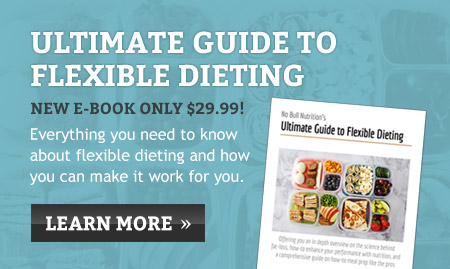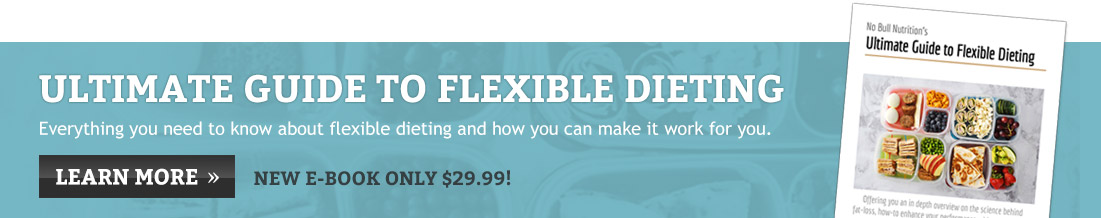MyFitnessPal Tips and Tricks- Part III
Weight Progress
Alrighty folks! Here is part III of the myfitnesspal tips and tricks blog series. So far we have discussed the barcode tool and the green check mark. Today I will show you guys how I track my weight using the app. Being a part of the No Bull Nutrition team, you guys know I ask that you weigh yourself daily. What you may not know, however, is that myfitnesspal has a progress tool that will let you put your weight in each day. This tool (as shown in the picture below) makes tracking your daily weight SUPER easy.

Remember it is an option to enter your weight into your excel sheet everyday. But if you’re lazy like me, you can just enter it each day into the app. Then, later in the week you can transfer your weights into the excel sheet when its time for the weekly check in.
Until next time, track on!