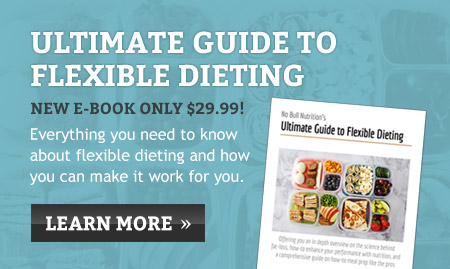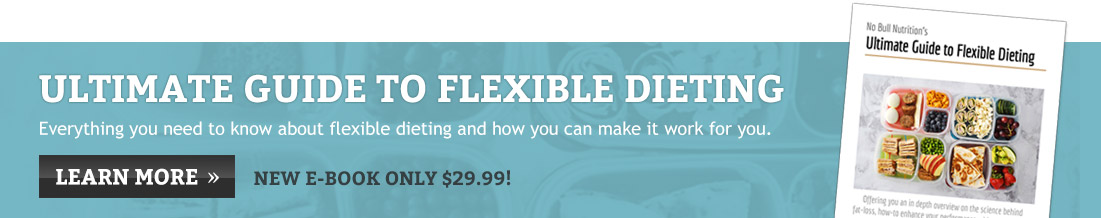MyFitnessPal Tips and Tricks: Part I
“Barcode Tool”
MyFitnessPal. We all have it. Here at No Bull Nutrition we all use it. If you don’t, you’re missing out.
This app makes tracking food as simple as can be. However, for newcomers there are a few tips and tricks that you might not be aware of. But do not fear! I am going to discuss those tips and tricks to help you get the most out of myfitnesspal . Today’s topic is on the oh so wonderful barcode tool. This tool, shown in the picture below, allows users to simple scan the barcode of any food item they like.

Once the barcode is scanned, the app will pull up all the nutrition info for that item. From there you can adjust the serving size if need be. It’s as simple as that! No need to type in all of the nutrition info by hand. Stay tuned for more tips and tricks for myfitnesspal. Track on!